Payments & Subscription
Use Payments & Subscription to manage billing and plan settings in one place. This page shows your Current Balance, lets you upgrade/downgrade using the plan selector, top up with USDT/USDC, and download Invoice/Receipt PDFs.
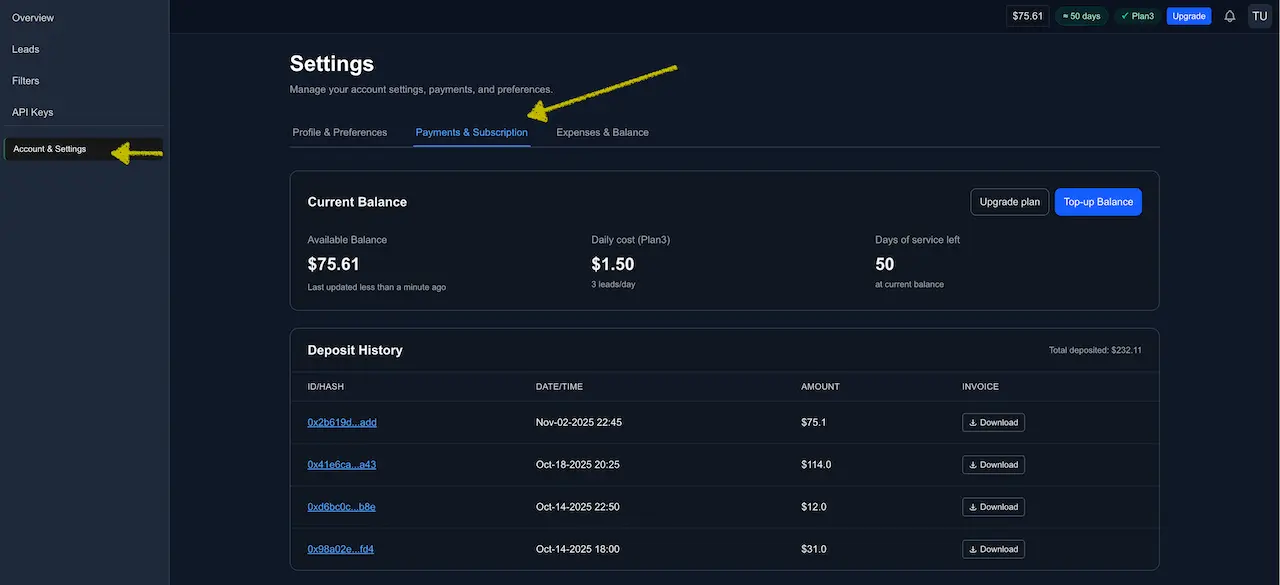
Current Balance
The Current Balance card summarizes:
- Available balance — funds you can spend on leads.
- Daily cost — the daily spend for your current plan (e.g., 3 leads/day → $1.50).
- Days of service left — estimated days remaining at your current daily cost.
Buttons:
- Upgrade plan — open the plan selector to change daily quota.
- Top‑up Balance — add funds via the guided deposit flow.
Upgrade or downgrade your plan
Click Upgrade plan to open the plan selector. Drag the Daily Lead Quota slider to choose your volume (e.g., 2–1,000/day) and confirm. The change takes effect immediately and the delivery interval ≈ 24h ÷ quota. See Plans — Upgrade, Downgrade, Refunds & Pause for details.
Top up your balance (USDT/USDC)
Click Top‑up Balance and follow the Top‑Up (Deposit) Flow:
- Choose USDT or USDC.
- Pick Ethereum (ERC‑20) or BNB Smart Chain (BEP‑20).
- Confirm the selection and send the funds to the monitored address. We monitor every ~2 minutes for ~30 minutes and update your balance after on‑chain confirmation; the downloadable Invoice/Receipt is generated once the deposit is matched.
For the full step‑by‑step, see Top‑Up (Deposit) Flow.
Payments are non‑refundable and not withdrawable. Balances and promo credits can be spent only on leads delivered by LeadGenCrypto. See Plans — Upgrade, Downgrade, Refunds & Pause.
Deposit History
The Deposit History table lists your confirmed deposits with:
- ID/Hash — clickable transaction reference.
- Date/Time — when the deposit was matched.
- Amount — credited value.
- Invoice — a Download button for the combined Invoice + Receipt (PDF).
A Total deposited summary appears in the top‑right of the table. If Download isn’t visible yet, the system is still finalizing the match — check again after a short while. For what the PDF contains, see Invoices & Receipts.
First‑day checklist
- Top up a small amount (minimum 10 USDT or USDC) to activate paid leads delivery.
- Use the plan selector to set an initial daily quota.
- Download the latest Invoice/Receipt for your records.
- Review Days of service left to confirm your runway.
Common states & what to do
- Wrong chain/asset used for deposit → Funds must match the selected token and network. Start a new Top‑up and retry with the exact pair from Step 1–2 of the flow.
- Invoice not available yet → The deposit is still being matched; refresh in a few minutes. If needed, copy your tx hash and email hello@leadgencrypto.com.
- Days of service left seems low → Reduce your daily quota in the plan selector or top up to extend runway.
- Need to pause spend temporarily → Use Pause delivery on the Leads page; the countdown freezes and resumes where it left off.
Power tips
- Keep a buffer balance so deliveries aren’t interrupted while deposits confirm.
- Adjust the daily quota in small steps; watch Daily cost and Days of service left after each change.
- Export your Expenses & Balance ledger for bookkeeping and audit trails → Expenses & Balance.
- Open Payments & Subscription: https://dashboard.leadgencrypto.com/settings/payments