Overview
The Overview (Dashboard) is the first screen you see after signing up or logging in. Use it to check balance and plan, jump to common actions, and review recent activity.
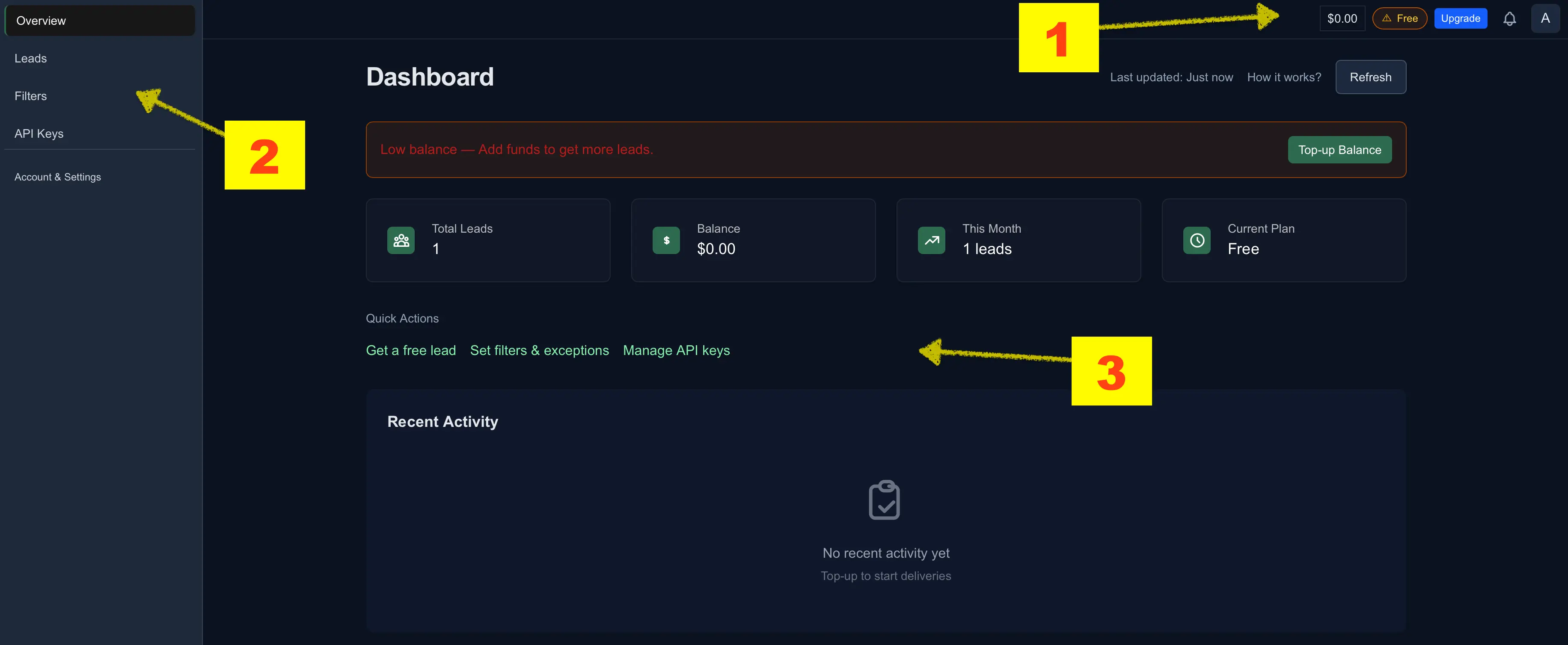
What’s on this page
1) Header (top‑right)
- Balance badge — shows your current dollar balance; click to open Payments & Subscription.
- Plan & Upgrade — the plan pill shows Free or your current paid plan; Upgrade opens the plan selector.
- Notifications bell — opens your notification history (deposits, bonuses, deliveries).
- Avatar — opens the account menu.
2) Left menu
- Overview — this dashboard page.
- Leads — get your leads (free or paid) and export them.
- Filters — choose chains and set Exceptions to avoid duplicates.
- API Keys — create/rotate tokens and view quotas.
- Account & Settings — Profile & Preferences, Payments & Subscription, and Expenses & Balance.
3) Main area
- Last updated and Refresh — reload counters on demand.
- How it works? — quick onboarding help.
- Status banner — e.g., “Low balance — Add funds to get more leads.” Use Top‑up Balance to add USDT/USDC and resume delivery.
- KPI cards
- Total Leads — lifetime delivered to your account.
- Balance — current funds.
- This Month — leads delivered this calendar month.
- Current Plan — Free or your selected plan.
- Quick Actions
- Get a free lead (Free plan: one every 24 hours).
- Set filters & exceptions to keep relevance high.
- Manage API keys for CRM/data integrations.
- Recent Activity — a timeline of deposits, plan changes, and deliveries. A new account shows an empty state until you top up or claim a lead.
First‑day checklist
- Claim your free lead (Free plan; 24‑hour cooldown).
- Set Filters & Exceptions to tighten relevance and avoid duplicates.
- Top‑up and pick a plan when you’re ready for steady volume.
- Create an API key if you want to sync leads into your CRM.
Common states & what to do
- Low balance → Click Top‑up Balance; once confirmed, deliveries resume automatically.
- Paused intake → Unpause on the Leads page to continue from the same countdown.
- No activity yet → Claim a free lead or top‑up to populate the timeline.
- Need more throughput → Upgrade your plan; changes take effect immediately.
Try it now